WhatsApp has massively revolutionized the world of instant messaging since its inception and it continues to awe its users by introducing
innovative features.
However, similar to growing complexities in relationships, people are looking for more tricks to customize the entire chatting experience. One such is, ways to remain invisible for a particular person.SEE ALSO: DOWNLOAD These 5 Apps to Get FREE Internet Data on Your PhoneIn our last articles, we have brought you 5 Quick Steps to Create A Fake WhatsApp Chat and How to Send More Than 10 Photos in WhatsApp [SIMPLE TRICK]. This time, we have brought you 6 tricks to do the same.
Trick 1: Block that contact detail from your phone
Go to Menu Button > Settings > Account > Privacy > Blocked Contacts. Then click on the Add icon in the top right and select the contact to block. This way the person will never see your activities on WhatsApp.
Trick 2: Remove Last Seen
For this method, you need to delete that particular contact from your phone. Then simply, go to Menu Button > Settings > Account > Privacy and remove Last Seen to My Contacts.
Trick 3: Hide Profile Photo
If you like to hide your profile photo from any other people than your friends, go to Settings> Account > Privacy > Profile photo and set it to 'My Contacts'. Now only your saved contacts can see your profile photo.
Trick 4: Hide Status
WhatsApp status is one way to share your personal thoughts. But if you are feeling irritated by someone's constant poking regarding the same, you can hide your status as well the same way mentioned above.
Trick 5: Remove Blue Tick
Double blue tick is WhatsApp's one of the recent features where you can get to know when your recipient reads the message. But, sometimes this feature can be a reason for irritation when you're not willing to reply but you are constantly getting pinged. Then go to Settings > Account > Privacy and uncheck 'Read receipts'. But also note that this way you too will not be able to see when others read your messages.
Trick 6: Force Stop WhatsApp
Albeit it's not a logout option, you can use it to temporarily get invisible from WhatsApp. If you want to go for this way, Settings > Apps > WhatsApp and click on 'Force Stop' button.
innovative features.
However, similar to growing complexities in relationships, people are looking for more tricks to customize the entire chatting experience. One such is, ways to remain invisible for a particular person.SEE ALSO: DOWNLOAD These 5 Apps to Get FREE Internet Data on Your PhoneIn our last articles, we have brought you 5 Quick Steps to Create A Fake WhatsApp Chat and How to Send More Than 10 Photos in WhatsApp [SIMPLE TRICK]. This time, we have brought you 6 tricks to do the same.
Trick 1: Block that contact detail from your phone
Go to Menu Button > Settings > Account > Privacy > Blocked Contacts. Then click on the Add icon in the top right and select the contact to block. This way the person will never see your activities on WhatsApp.
Trick 2: Remove Last Seen
For this method, you need to delete that particular contact from your phone. Then simply, go to Menu Button > Settings > Account > Privacy and remove Last Seen to My Contacts.
Trick 3: Hide Profile Photo
If you like to hide your profile photo from any other people than your friends, go to Settings> Account > Privacy > Profile photo and set it to 'My Contacts'. Now only your saved contacts can see your profile photo.
Trick 4: Hide Status
WhatsApp status is one way to share your personal thoughts. But if you are feeling irritated by someone's constant poking regarding the same, you can hide your status as well the same way mentioned above.
Trick 5: Remove Blue Tick
Double blue tick is WhatsApp's one of the recent features where you can get to know when your recipient reads the message. But, sometimes this feature can be a reason for irritation when you're not willing to reply but you are constantly getting pinged. Then go to Settings > Account > Privacy and uncheck 'Read receipts'. But also note that this way you too will not be able to see when others read your messages.
Trick 6: Force Stop WhatsApp
Albeit it's not a logout option, you can use it to temporarily get invisible from WhatsApp. If you want to go for this way, Settings > Apps > WhatsApp and click on 'Force Stop' button.














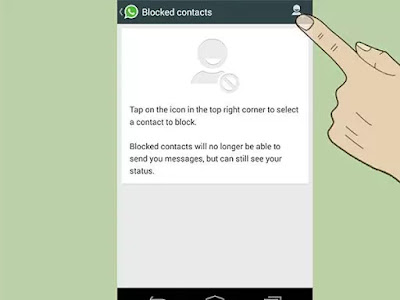






Post A Comment:
0 comments: